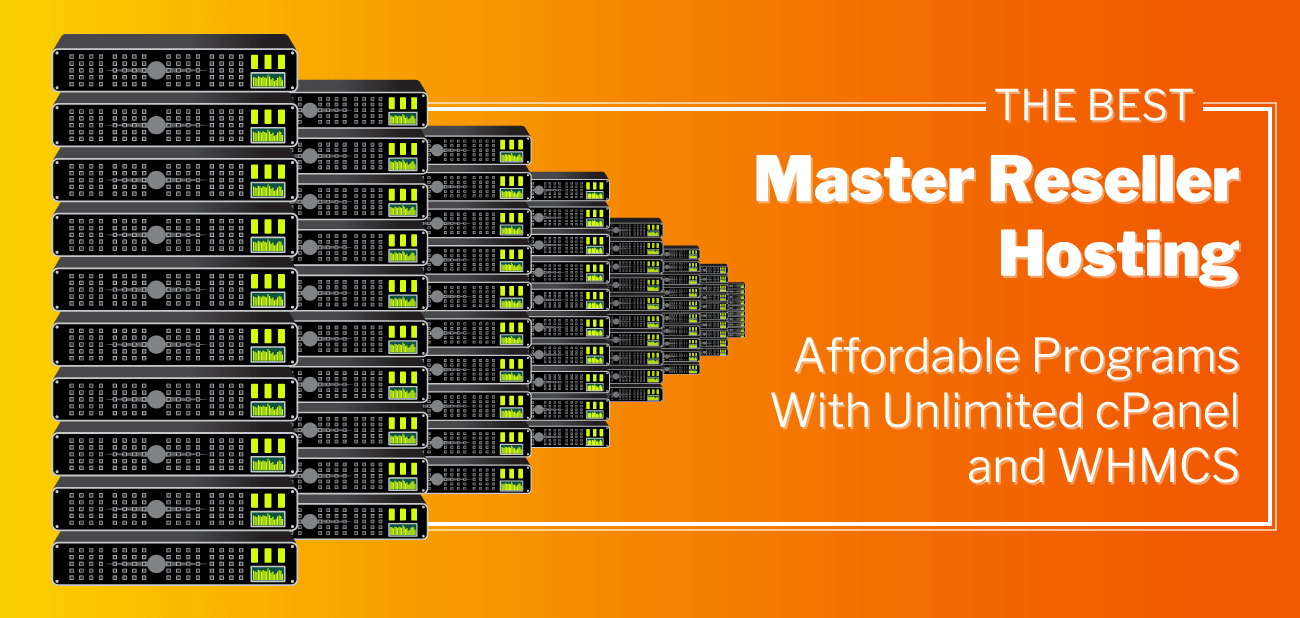If you have been thinking about creating your own web hosting business, you’ll be happy to know that WHMCS is one of the most popular platforms. WHMCS is an open-source software system that helps you run your web hosting business and sell hosting packages, as well as install WordPress. There are many companies using WHMCS, including namehero, a2hosting, and wordpress hosting companies. By following our WHMCS tutorial, you too can create your own hosting company, too.
WHMCS allows you to create custom plans for your customers
With WHMCS, you can offer different plans to your customers. It has an automated order setup that works with WHM. Simply turn on this option and your plan will be automatically configured. There are three options for account setup in WHMCS. After setting up the accounts, click Save Changes. Your customers will see a list of available plans and can then choose a plan that best fits their needs.
WHMCS is a powerful, integrated platform that allows you to manage all aspects of your business. It automates the customer lifecycle process so you can focus on expanding and improving your customer service. You can use WHMCS for simple operations, or you can customize it with many add-ons to meet your needs. As a Liquid Web reseller, you’ll get a free WHMCS license.
It allows you to create email campaigns from within WHMCS
When creating an email campaign, the WHMCS Email Campaign Tool can be found in the Utilities menu. Click on the tool and enter the name of the campaign. Note that the name should be separate from the email subject. WHMCS then batches the messages and sends them to the recipients. You can also specify a cron frequency to retry unsuccessful recipients. To send a campaign, you must choose a recipient list.
The Email Marketer feature of WHMCS lets you send automated emails to your customers based on different criteria or events. You can set up drip emails when a customer buys a product, or a special offer to a customer who has made several purchases. You can even schedule email campaigns based on the status of a customer, such as an abandoned cart. You can also send follow-up emails if a customer hasn’t purchased anything in a few days.
It allows you to manage your domain names
You have probably heard of domain management if you are looking to create a web hosting business. It is the ongoing process of maintaining and managing your domain name. Domain names are what distinguish you on the web and serve as a portal to your website. Many people focus on creating a website, but there is more to it than that. Domain management is crucial for maintaining your website’s longevity.
If you are planning to set up your own web hosting business, managing your domain names is an essential step to make. It is relatively easy to get domain names and affiliate them with a website. In addition, setting up DNS servers and email addresses is simple as well. You can also get one domain name and manage it from one company. Just make sure to choose a reputable company that offers auto-renewals and set up domain management.
It is easy to use even if you don’t have prior Linux or server experience
It is a powerful and flexible operating system that is easy to use, even if you don’t have much experience. Thousands of utilities are available that will make operating the server easy, from system start up to network management. You can also install and run software, monitor performance, and secure the server with ease. Linux also lets you build your own programs from source code, which can help you customize the operating system to suit your needs.
You don’t need any prior server or Linux experience to install and configure Ubuntu. This distribution is easy to use and comes with a large community of users. The system requires low hardware requirements and supports multiple architectures. It has great hardware compatibility, and AppArmor (a Linux Security Module) helps prevent hackers from installing malware. Ubuntu is based on Debian, which has several branches and has modest requirements.