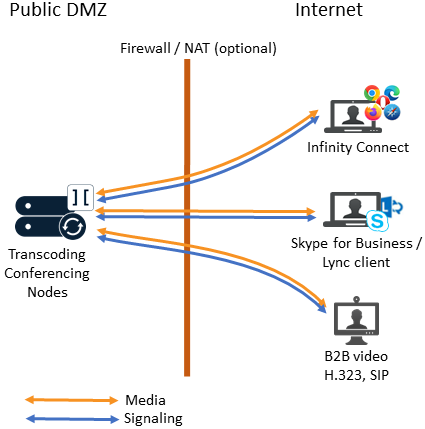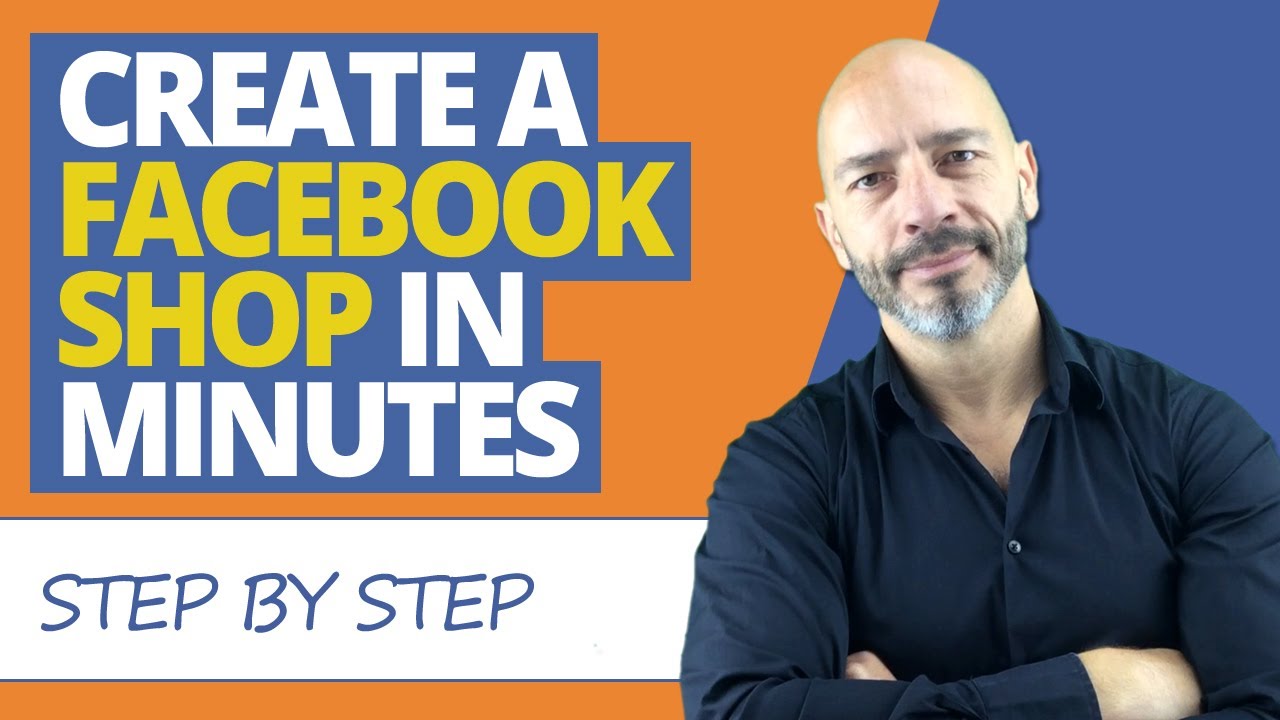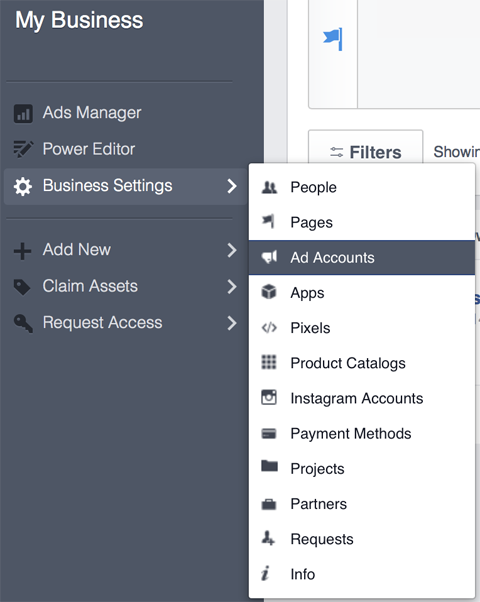If you are looking for the best way to integrate QR codes on your business cards, this article will provide you with the information you need. With the help of dynamic QR codes, you can link your business information to your social media accounts or to other marketing materials. With the help of Beaconstac QR codes, you can link your business’s social media profiles to your business card. It will be much easier for you to stay on top of your business’s QR codes.
Adding a QR code to a business card
Adding a QR code to a typical business card is an easy way to add a little extra digital flair to the card. A QR code can be used to link your contact information to social media or a vCard, allowing people to find out more about you and your business instantly. Business cards are an excellent way to share your work and connect with your target audience. However, you should be aware of the risks that come with adding a QR code to your business card.
A business card is a standard piece of paper with a limit of 3.5 x 2 inches. Even if you’ve designed it well, you’re likely to have some blank space on the card. But with a QR code, you can use all of that space to your advantage, offering visitors access to your website and other digital assets. Adding a QR code to a business card makes it easy to share your work, increase your following, and drive sales.
Adding a QR code to a vCard
If you’re wondering how to add a QR code to your vCard, read this. Adding a QR Code to your vCard will allow you to enter all of your relevant information into one place. There are many options for vCard QR Codes, such as different templates, call-to-action text, and even a logo. Once you’ve created your vCard QR Code, you can use it to scan business cards and share it with other people.
Adding a QR code to a virtual contact card is easy to do, and you can do it easily. QRCodeChimp will help you create a vCard QR Code that lets you track scans, customize the QR Code design, and change the content without reprinting. You can even customize the shape and design of your QR Code with various tools, and then scan it with multiple devices.
Adding a Dynamic QR Code
Adding a dynamic QR code to your business card is a great way to advertise without breaking the bank. Not only does it offer your customers additional information, but it also enables them to click on links to websites and videos. This is marketing 101, and dynamic QR codes will help you achieve your marketing goals while not burdening your customers with long URL addresses. These codes will allow you to update the content of your business card as your business grows.
A dynamic QR code doesn’t store content directly in the code itself, but instead stores a URL. These URLs are shorter than websites, so you don’t have to create your own website. The other benefit to using a dynamic code on your business card is that you can change the URL content at any time. So, for example, your business card can hold a vCard today, a social media account tomorrow, and your work portfolio the following day.
Adding a Beaconstac QR Code
Adding a QR Code to your business card will allow you to share multimedia content, mobile-friendly landing pages, and even social media channels on your business card. The Beaconstac platform allows you to create, manage, and share dynamic QR Codes on your business cards and other digital assets. You can customize your code to include your first and last name, business phone number, email, and website, as well as your company’s social media channels. And if you want to share your QR Code with a large group of people, you can use Beaconstac’s bulk generator to create your codes in bulk.
Beaconstac offers a free service to create hundreds or even thousands of digital business cards in a single step. To start, you must login to your account and navigate to ‘QR Codes’ on the left panel. After that, click on ‘Download template’ to download a spreadsheet containing all the information required to create the business cards. This will allow you to customize your business cards in minutes.